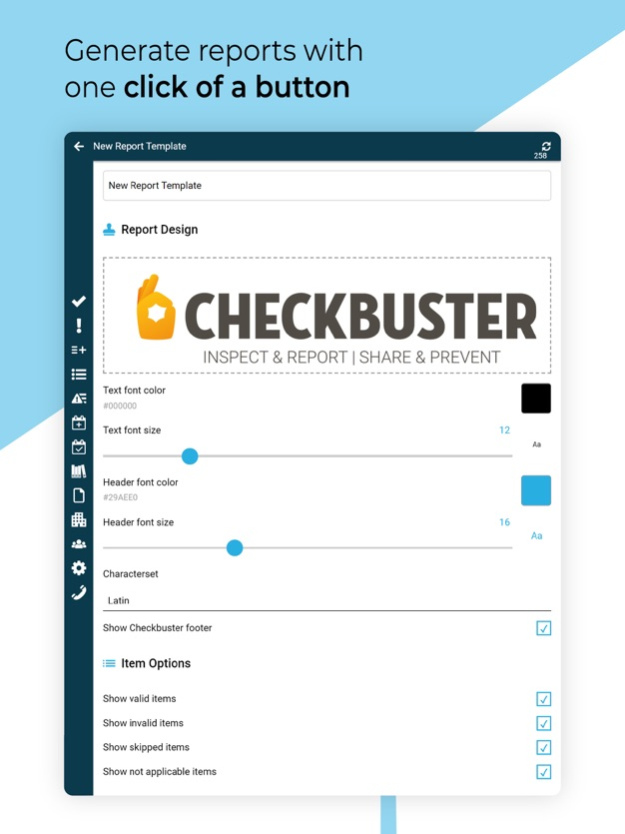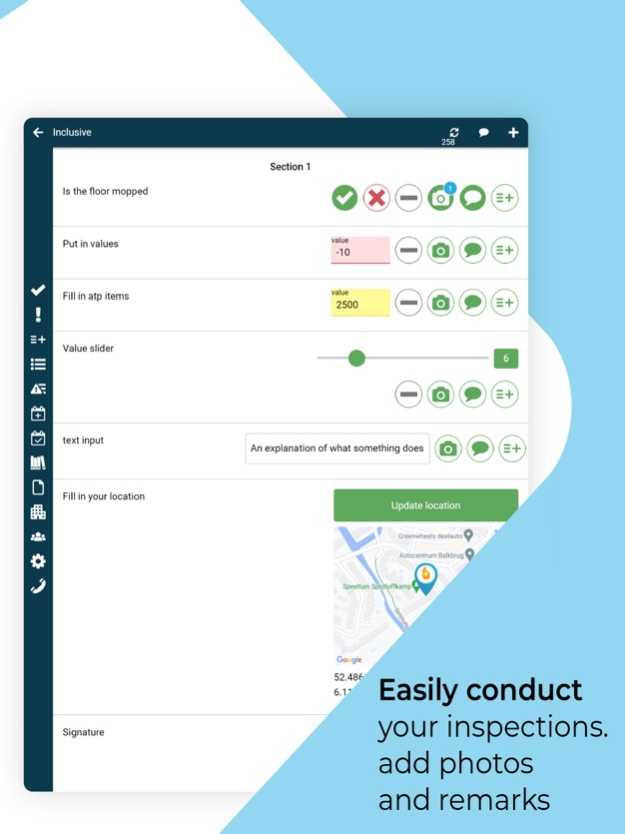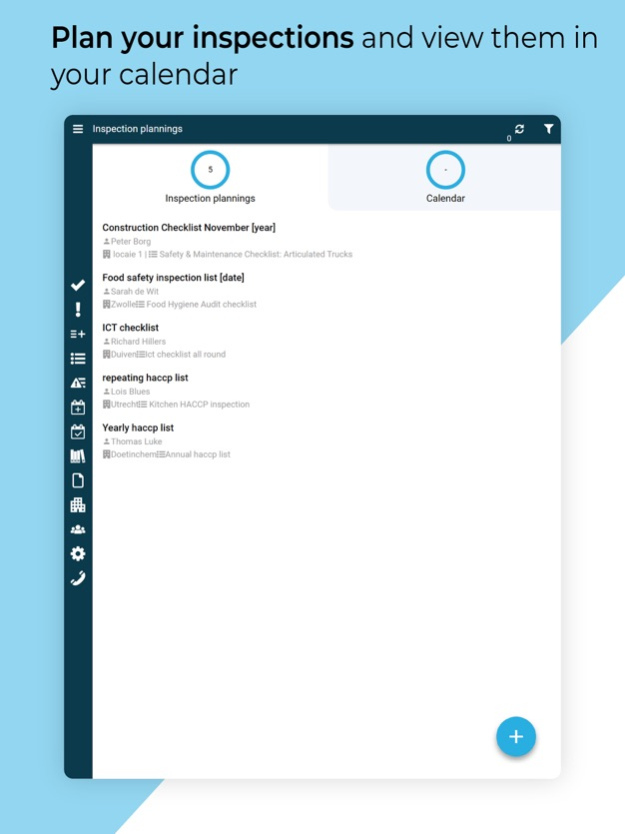Inspection checklist audit app 3.1.38
Free Version
Publisher Description
Conduct safety inspections, share reports, take corrective actions, save time and improve quality and safety with Checkbuster. The checklist app for auditors.
Checkbuster is the leading safety inspection & (ISO) audit app for iPhone & iPad. Based on our worldwide user experience in safety- & quality inspections and incident reports, we’ve created an app to conduct, report and share inspection & audit results within teams.
This checklist app is used all over the world in daily quality control measurements, annual audits and safety inspections. Checkbuster contains templates for inspections, audits and registrations based on international standards. Examples are: HSE, ISO 9001, HACCP, ISO 14001, OSHA, OSHAS, OHSAS, ISO 22000, BRC, IFS, QMS, GMP, ISO 18001, Fire Safety, Infection Prevention, WIP, MRSA, etc.
Benefits of Checkbuster:
- Easily create custom forms.
- Improve communication between team members.
- Save time and money
- Online & Offline inspection and audit app functionality
Industries
Create safety checklists and act on hazards immediately so your employees can safely go to work on any construction site. Or guarantee the safety of your patients and employees with infection prevention and food-safety or food defense checklists. Checkbuster increases the quality of work and creates a safer organization with you.
Checkbuster is used in:
- Healthcare,
- Construction,
- Hospitality,
- Aviation,
- Engineering,
- Manufacturing,
- Transport & Logistics,
- Food & Foodsafety,
- …And much more
Steps to digitize your quality and safety procedures:
1) Customize your own form in a minute.
2) Conduct your inspection or audit.
3) Assign tasks and solve issues with your team members.
4) Easily share the automatic inspection report with colleagues, customers and suppliers.
Manage negative inspection results and reports and command the PDCA-circle. From Food Safety/HACCP to ISO 9001, from OSHAS to Fire Safety and construction checklists. Thanks to the complete and secure cloud backup, you and your colleagues can always view reports from any location and give them the desired follow up.
The best app for inspection reports:
- Reports include images, notes and scores
- Create reports with your unique design
- Improvement reports
- Interactive management reports
- Share reports with colleagues, customers or suppliers
Also suitable for large organizations:
- Complete and secure cloud backup
- Always access to results and reports
- Workflow with task management for Plan-Do-Check-Act-circle
- Save up to 70 % time on audits and inspections
Invite your team members and work simultaneously on inspections with your team. Checkbuster streamlines your quality & safety process. Start now!
Apr 15, 2024
Version 3.1.38
* Markdown (rich text) support has been added to conclusions for inspections and comments on inspection items
* More markdown support is on its way
About Inspection checklist audit app
Inspection checklist audit app is a free app for iOS published in the Office Suites & Tools list of apps, part of Business.
The company that develops Inspection checklist audit app is Checkbuster B.V.. The latest version released by its developer is 3.1.38.
To install Inspection checklist audit app on your iOS device, just click the green Continue To App button above to start the installation process. The app is listed on our website since 2024-04-15 and was downloaded 0 times. We have already checked if the download link is safe, however for your own protection we recommend that you scan the downloaded app with your antivirus. Your antivirus may detect the Inspection checklist audit app as malware if the download link is broken.
How to install Inspection checklist audit app on your iOS device:
- Click on the Continue To App button on our website. This will redirect you to the App Store.
- Once the Inspection checklist audit app is shown in the iTunes listing of your iOS device, you can start its download and installation. Tap on the GET button to the right of the app to start downloading it.
- If you are not logged-in the iOS appstore app, you'll be prompted for your your Apple ID and/or password.
- After Inspection checklist audit app is downloaded, you'll see an INSTALL button to the right. Tap on it to start the actual installation of the iOS app.
- Once installation is finished you can tap on the OPEN button to start it. Its icon will also be added to your device home screen.